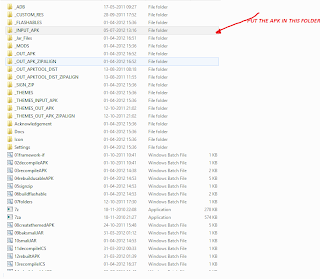The Transition from gingerbread to Icream Sandwitch had taken a considerably long period of time but however Icream Sandwitch to JellyBean is taking place fast with most of the devices that had ICS getting JB and more new ones added daily .But there are some developers who think giving stock JB is not enough ,they have come up with an modded rom that they call ParanoidAndroid which is an hybrid rom merging the goodness of tablets and mobiles together.This rom has been around for a long period of time however with them starting to release JB based roms the experience is a lot more refined and smooth.There are only some Devices that have got the preview version of ParanoidAndroid -JB while others are still on ICS based roms,but is still worth giving a try ....
Currently ParanoidAndroid -JB Supported Devices
Motorola Defy -JB
Samsung galaxy s2 - JB
Samsung galaxy s3 -JB
Samsung Nexus S -JB
Samsung galaxy s -JB
HTC Hd 2 -JB
For List of ParanoidAndroid -ICS/JB supported phones visit their official website:-
ParanoidAndroid _Website
For downloading these Rom's go to their respective Android development section in XdaForums
Currently ParanoidAndroid -JB Supported Devices
Motorola Defy -JB
Samsung galaxy s2 - JB
Samsung galaxy s3 -JB
Samsung Nexus S -JB
Samsung galaxy s -JB
HTC Hd 2 -JB
For List of ParanoidAndroid -ICS/JB supported phones visit their official website:-
ParanoidAndroid _Website
For downloading these Rom's go to their respective Android development section in XdaForums